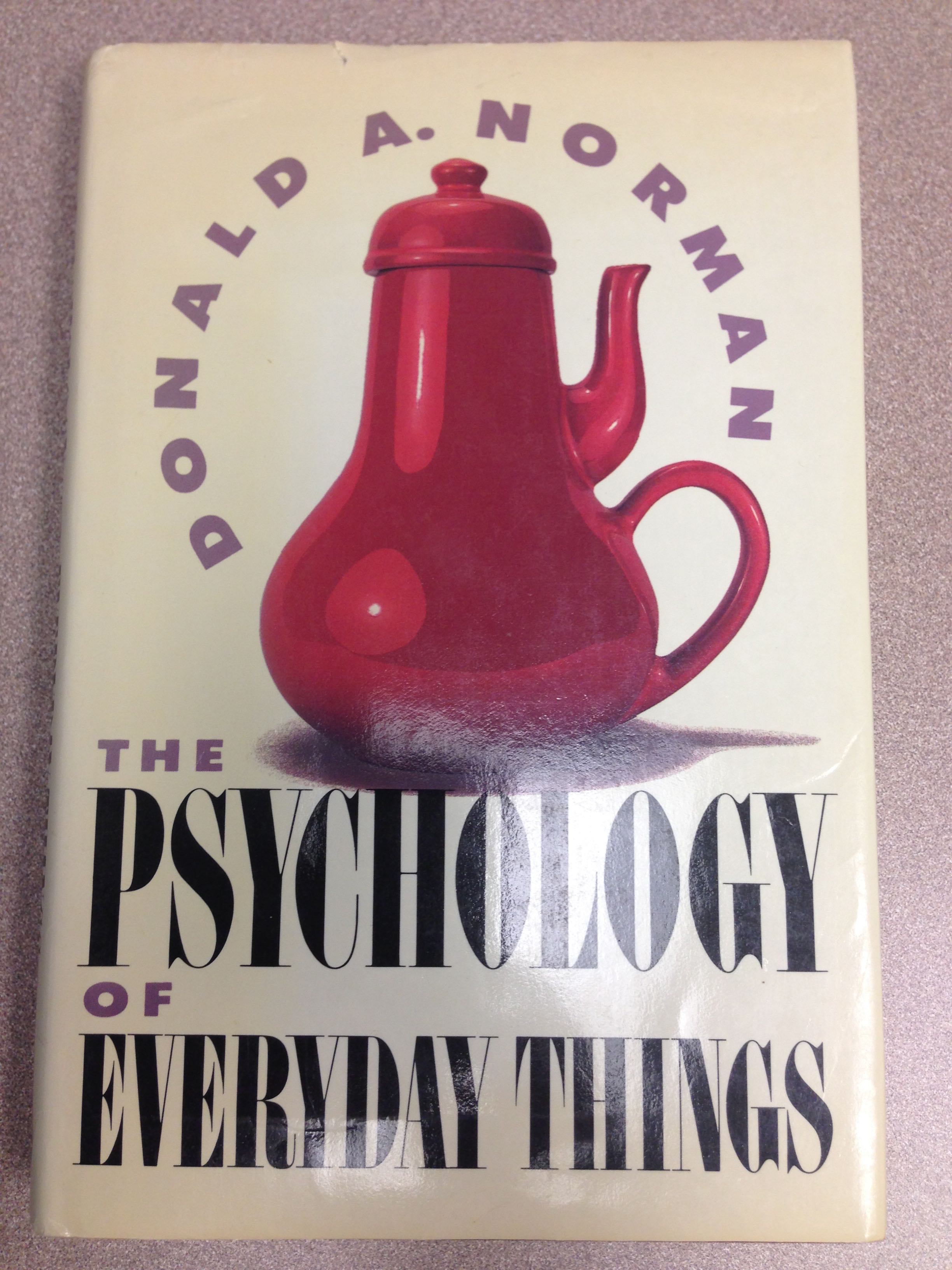 A long admirer of Don Norman’s work, I own a first edition, first printing of the original version of his book, The Psychology of Everyday Things. Norman kindly signed the book for me after his guest lecture at the University of Toronto eight years ago. Over the years, the book has been renamed The Design of Everyday Things (DOET) and remains a go-to for those of us focused on design, in particular the affordances and constraints in the design of instruction in technology-enhanced or fully online learning environments.
A long admirer of Don Norman’s work, I own a first edition, first printing of the original version of his book, The Psychology of Everyday Things. Norman kindly signed the book for me after his guest lecture at the University of Toronto eight years ago. Over the years, the book has been renamed The Design of Everyday Things (DOET) and remains a go-to for those of us focused on design, in particular the affordances and constraints in the design of instruction in technology-enhanced or fully online learning environments.
According to Norman, a good design communicates how people should use something and if people have trouble figuring it out, it’s the designer’s fault.
Similarly, Jakob Nielsen identifies “heuristics” rather than guidelines that more broadly influence usability in interface design (10 Usability Heuristics for User Interface Design ). Nielsen focuses on interface design that is relevant to my current work designing online courses at University of Windsor, including our very first MOOC, UWill Discover Undergraduate Research Conference, so I will refer to the first few of these (more to come in a later post) as I reflect on my recent experiences below.
1. Visibility of system status. One challenge we encountered was keeping users, in our case MOOC participants, informed about what is going on in terms of enrollment in the Open Education platform. This platform is similar to Blackboard Learn 9.1 2014 LMS that University of Windsor is transitioning to from Sakai, but where it differs from our institutional instance of Blackboard is that Open Education is that the latter does not make it clear to participants if they have enrolled or not. That is, it is really difficult to see the difference in status whether the user is enrolled or not. As the image below shows, I can see “Upcoming Courses” but it is not clear that I am enrolled as a student in UWill Discover!
2. Match between system and real world. Our MOOC is affiliated with and is leading up to our first undergraduate research conference (URC) of the same name, UWill Discover. The language of undergraduate research and undergraduate research conferences is consistent between the MOOC and the URC, but the novel format of a MOOC delivery can be confusing the user. Who is our audience? Faculty? Students? Staff? The MOOC system is open to everyone, but only undergraduate researchers can present at the real-world, on-campus conference.
3. User control and freedom. For myself as the user of the Open Education system with administrator and instructor privileges, I learned the system functions by mistake and encountered a lot of bugs, error messages and exceptions. Some of these related to server duplication issues; others were known issues that Open Education was working on. Support tickets were submitted and help provided by Blackboard, but unfortunately my fail-safe problem solving strategy was to “undo and redo” — if I couldn’t fix a problem, I deleted the offensive item (e.g. module, item, web link, tool link, etc.) and started over!
4. Consistency and standards. As much as I could, I followed consistent conventions so that users of the MOOC did not have to wonder if different words, situations, or actions mean the same thing. However, it can still be confusing. For example, our web-based videoconferencing system is Blackboard Collaborate, but it is also called “Virtual Classroom.” To avoid confusion, I usually refer to it as “Blackboard Collaborate Virtual Classroom” rather than just Blackboard (to avoid confusion with Blackboard Learn or Open Education). In Open Education, as with Blackboard, there are multiple ways to access the same module, tool, etc. This makes it confusing for some users when they are not consistent in the way they 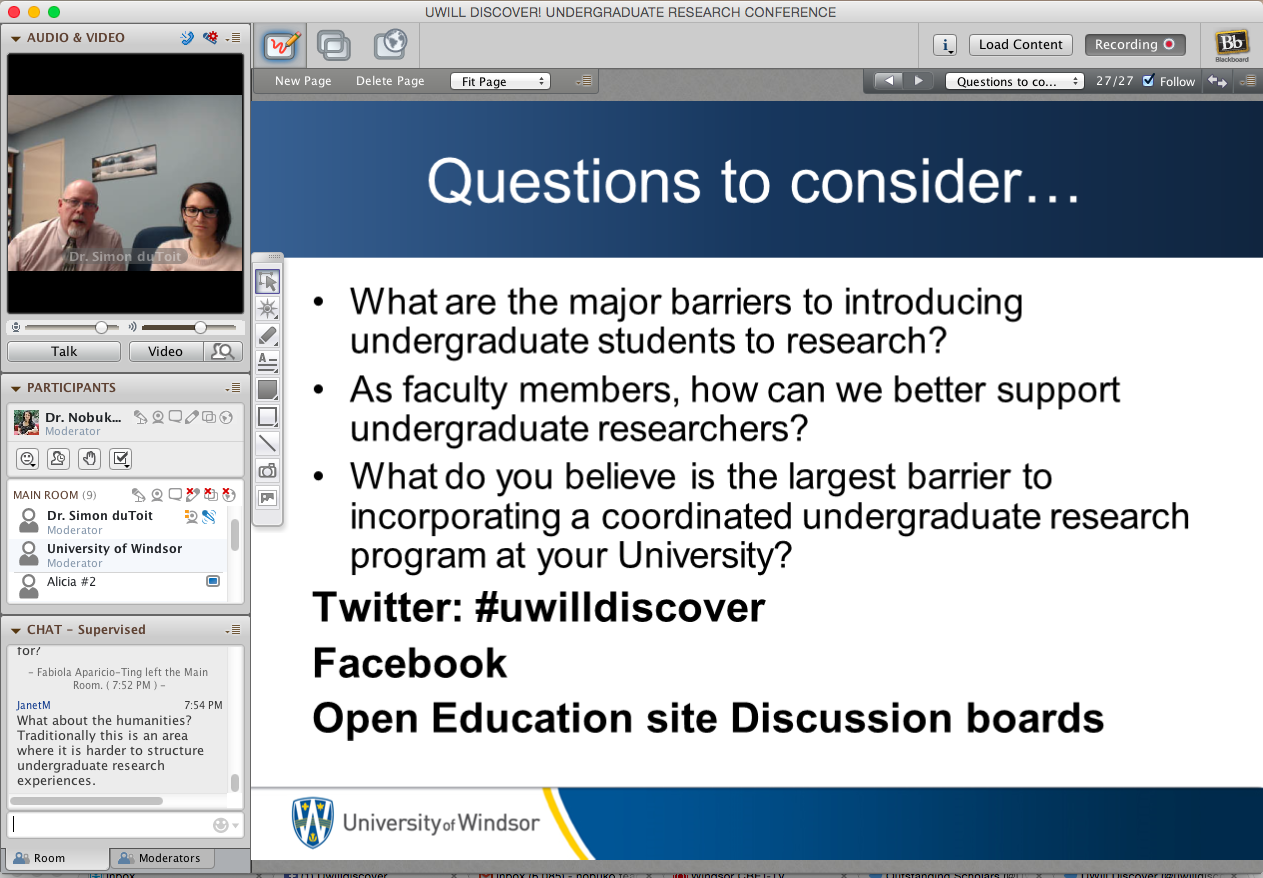 access a page, tool, etc.
access a page, tool, etc.
Reflections be continued come in a future post!
Meanwhile, you can read about other happenings in a Office of Open Learning blog post.


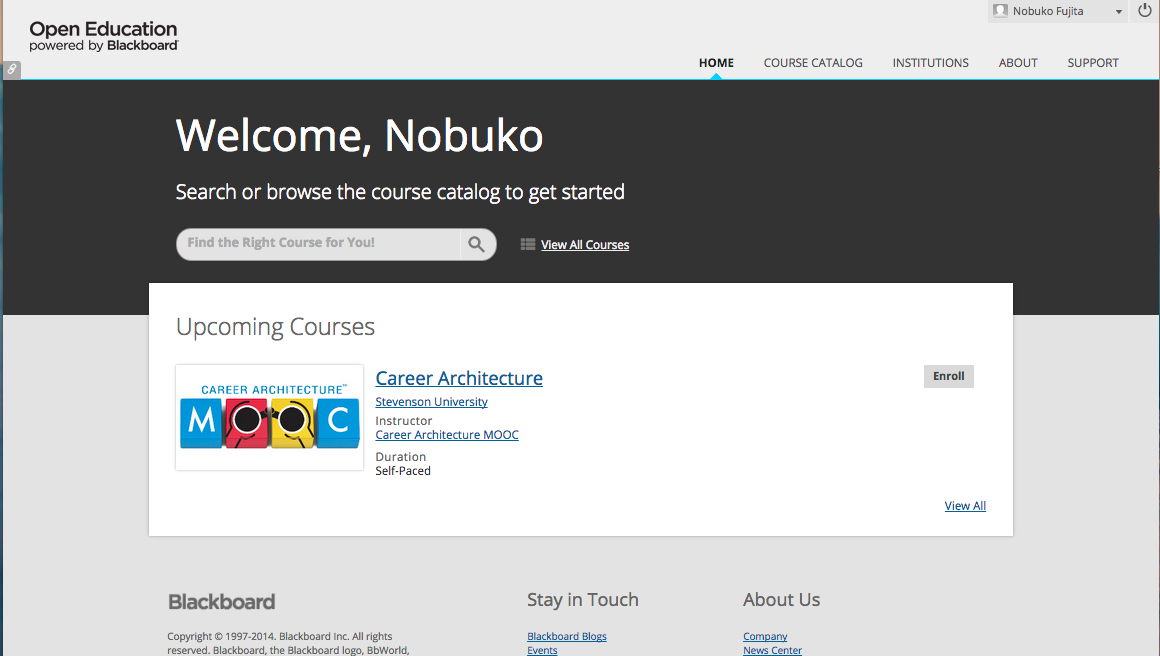
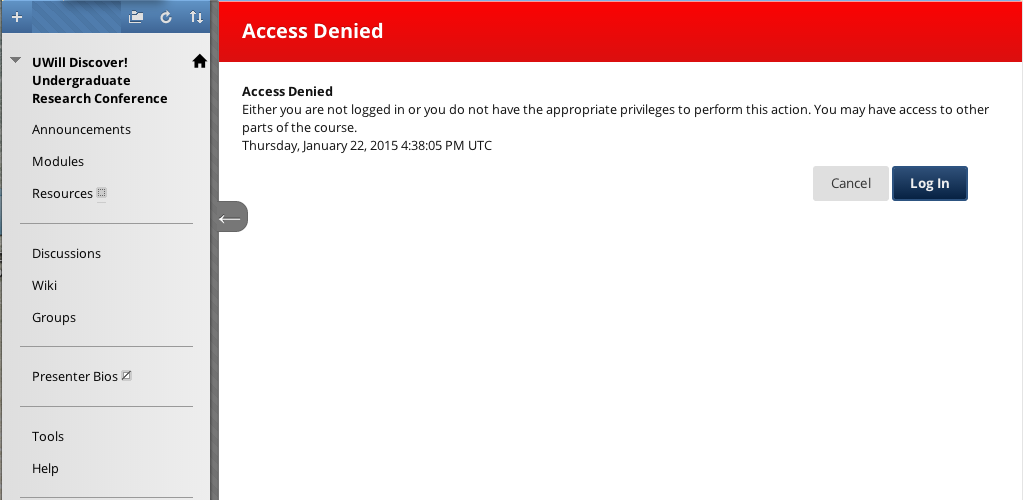
Leave a Reply